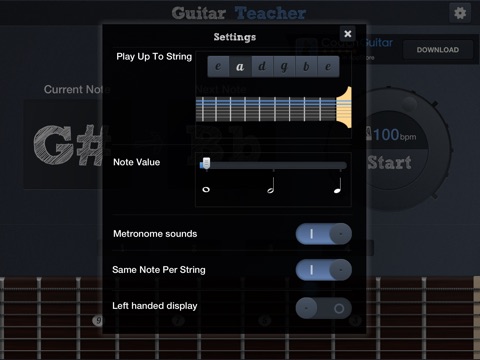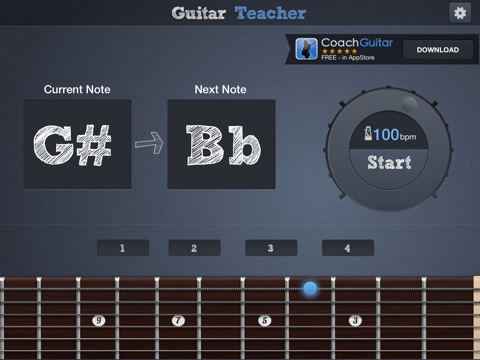
Guitar Teacher - Fretboard notes memorization system easy to play
Guitar-Teacher: an easy guitar method that will teach you notes and where to position your fingers correctly on the fretboard to play these notes on your guitar.
Guitar-Teacher offers beginners and advanced players alike an experience based on a progressive learning curve. Whether you are taking lessons with an actual teacher, or you are teaching yourself, or if you are already self-taught (playing by ear only), this app will help you learn to play specific notes by showing you their correct finger placement on the guitar neck.
Guitar-Teacher displays a virtual fretboard on the screen of your iPad, and you must find the finger position on your guitar that corresponds to the note shown on the screen. Finger placement is represented by blue dots on the fretboard, and the app will also display the next note that you will need to locate. This gives you ample time to prepare yourself for the following note youre asked to play on the upcoming metronome beat.
A left-handed mode is also available.
Learning notes on the fretboard of the guitar is very useful if you want to be well on your way to soloing and playing your favorite songs. It can also show you how to play the same note using different fingerings on the fretboard. Once you have learned root notes with this iPad guitar app then you have done much of the foundation work you need in preparation to becoming a great guitarist!